|
|
Back
How can I search for an inspection?
Depending on your company's implementation, you will either perform a "Search All" operation or simply do a Policy Number search.
Search All method:
Navigate to Corporate Office (or sub-office if you know which office the inspection is in). In the General Management section click "Search All" inspections. This will take you into the search all inspections screen. Enter desired search criteria and then search.
Policy Number method (if you see the "Policy Number search in the top right hand corner of your screen):
Enter the policy number and click search. Also, you should have an "Advanced Search" tab. If you click this you can search for a policy by name or address (or combination of fields) and search for the policy.
|
|
|
|