|
|
Back
What if I receive error message "application error 1931 windows installer service cannot update the system C:\win32\msxml3.dll" during the installation of Risk Manager desktop?
A. Click okay to the error 1931. If you receive error code 3024 then this is be due to an incorrect application path. Change the app path in the registry editor by:
- clicking the "Start" menu option on your PC
- select "Run"
- type in "regedit" then click okay
- open folder "HKEY_CURRENT_USER/software/VB and VBA Program Settings/Apprise/Connection"
- Open up the App_path and reset to C:\program files\Apprise
- Close registry editor and open up Risk Manager.
|
|
|
|