|
|
Back
What if I need to upgrade to the most recent version of Risk Manager?
You can click on the menu command "Action" then "Get Inspection" (or press F2) and this will update you to the most current version of Risk Manager.
If you encounter a problem performing this step then you can go to the Myriad website www.myriadexchange.com and login with your email address and password. Once you login click the "Sitemap" link then click on "Inspections". This will bring you to the inspector workspace. Under the text "Myriad Risk Manager Downloads" you need to click on the link "Download the desktop installer to your PC"
|
|
|
|